Menu Service : Printer Fuji Xerox
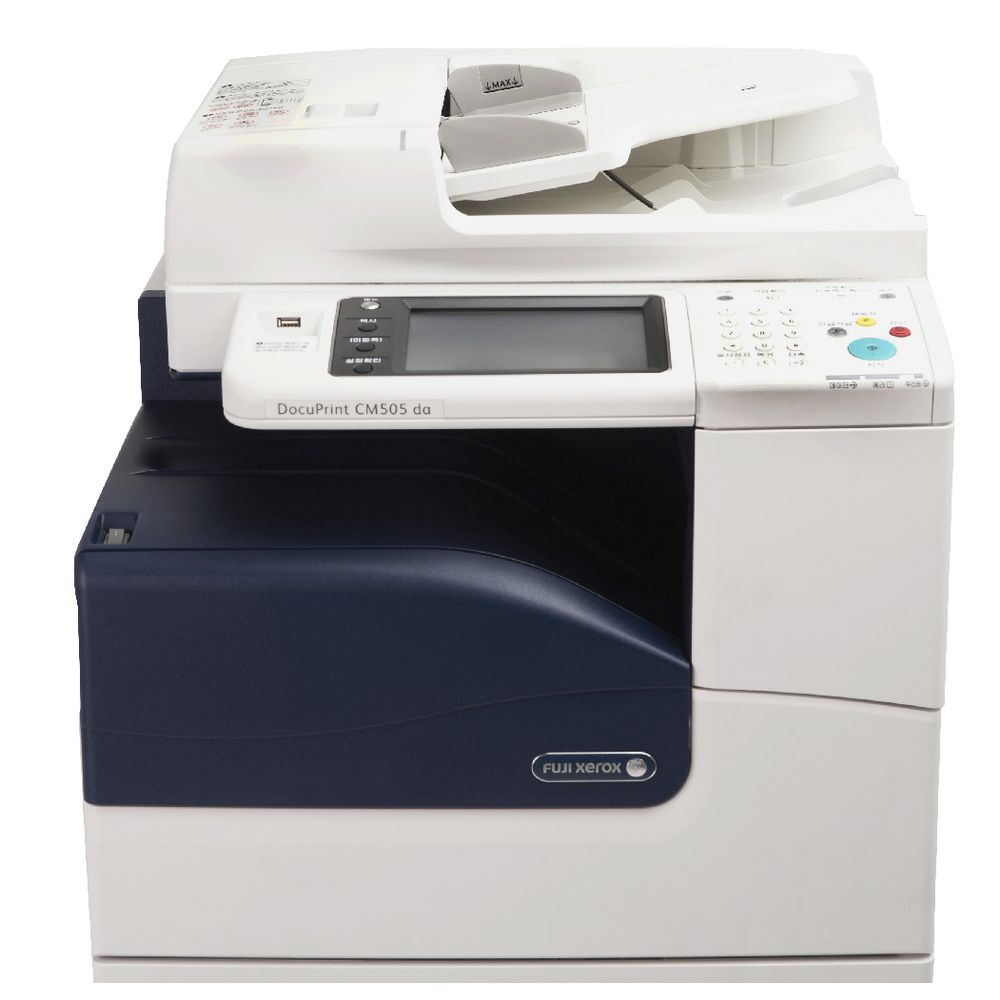
PALAPA SERVICE CENTER melayani perbaikan printer merek Fuji Xerox berbagai & tipe, seperti :
- Black & White Printer
- DocuPrint 3105, DocuPrint P115w, DocuPrint P215b, DocuPrint P255d, DocuPrint P255dw, DocuPrint P265dw, DocuPrint P355d, DocuPrint P355db, DocuPrint P455d, Phaser 3155, Phaser 4600, Phaser 4620, Phaser 5550
- Colour Printer
- DocuPrint C2255, DocuPrint C3055DX, DocuPrint C5005d, DocuPrint CP105b, DocuPrint CP115w, DocuPrint CP116w, DocuPrint CP215w, DocuPrint CP225w, DocuPrint CP305d, DocuPrint CP405d, Phaser 6700, Phaser 7800
- Multifuction Printer
- DocuCenter SC2020, DocuPrint CM115w, DocuPrint CM215b, DocuPrint CM215fw, DocuPrint C225fw, DocuPrint CM305df, DocuPrint CM405df, DocuPrint CM505da, DocuPrint M115w, DocuPrint M115z, DocuPrint M215b, DocuPrint M215fw, DocuPrint M225dw, DocuPrint M225z, DocuPrint M255z, DocuPrint M355df, DocuPrint M455df, DocuPrint M265z, WorkCentre 4250

Tipe-tipe lainnya juga, seperti :
DocuPrint 202, DocuPrint 203 A, DocuPrint 204 A, DocuPrint 205, DocuPrint 2050, DocuPrint 2065, DocuPrint 210, DocuPrint 2108 b, DocuPrint 211, DocuPrint 214, DocuPrint 240 A, DocuPrint 255, DocuPrint 305, DocuPrint 3055, DocuPrint 3105, DocuPrint 340 A, DocuPrint 4090, DocuPrint 4135, DocuPrint 4508, DocuPrint 4512, DocuPrint 4517, DocuPrint 4635, DocuPrint 4850, DocuPrint 4890, DocuPrint 5105 d, DocuPrint 65, DocuPrint 75, DocuPrint 90, DocuPrint 92C, DocuPrint 96, DocuPrint C11, DocuPrint C1110, DocuPrint C1110 B, DocuPrint C1190 FS, DocuPrint C15, DocuPrint C1618, DocuPrint C20, DocuPrint C2090 FS, DocuPrint C2100, DocuPrint C2120, DocuPrint C2200, DocuPrint C2255, DocuPrint C2428, DocuPrint C2535 A, DocuPrint C3055(DX), DocuPrint C3210 DX, DocuPrint C3290 FS, DocuPrint C3300 DX, DocuPrint C3350, DocuPrint C4, DocuPrint C410, DocuPrint C4350, DocuPrint C5005 d, DocuPrint C525 A, DocuPrint C55, DocuPrint C6, DocuPrint C621, DocuPrint C8, DocuPrint C831, DocuPrint CM115 w, DocuPrint CM118 w, DocuPrint CM205 b, DocuPrint CM205 f, DocuPrint CM205 fw, DocuPrint CM215 b, DocuPrint CM215 f, DocuPrint CM215 fw , DocuPrint CM225 fw , DocuPrint CM228 fw , DocuPrint CM305 df, DocuPrint CM315 z, DocuPrint CM318 z, DocuPrint CM405 df, DocuPrint CM415 AP, DocuPrint CM505 da, DocuPrint CP105 b, DocuPrint CP115 w, DocuPrint CP116 w, DocuPrint CP118 w, DocuPrint CP119 w , DocuPrint CP205 , DocuPrint CP205 w , DocuPrint CP215 , DocuPrint CP215 w , DocuPrint CP225 w , DocuPrint CP228 w , DocuPrint CP305 d , DocuPrint CP315 dw , DocuPrint CP318 dw , DocuPrint CP405 d , DocuPrint K2165 , DocuPrint K2165S , DocuPrint K2665 , DocuPrint K2665S , DocuPrint M105 ab , DocuPrint M105 b , DocuPrint M105 f , DocuPrint M115 b , DocuPrint M115 f , DocuPrint M115 fs , DocuPrint M115 fw , DocuPrint M115 w , DocuPrint M115 z , DocuPrint M118 fw , DocuPrint M118 w , DocuPrint M118 z , DocuPrint M158 ab , DocuPrint M158 b , DocuPrint M158 f , DocuPrint M205 b , DocuPrint M205 f , DocuPrint M205 fw , DocuPrint M215 b , DocuPrint M215 fw , DocuPrint M218 fw , DocuPrint M225 dw , DocuPrint M225 w , DocuPrint M225 z , DocuPrint M228 b , DocuPrint M228 db , DocuPrint M228 fb , DocuPrint M228 z , DocuPrint M255 df , DocuPrint M255 z , DocuPrint M265 z , DocuPrint M268 dw , DocuPrint M268 z , DocuPrint M355 df , DocuPrint M455 df , DocuPrint M465 AP , DocuPrint M750 , DocuPrint M760 , DocuPrint N17 , DocuPrint N2025 , DocuPrint N2125 , DocuPrint N24 , DocuPrint N2825 , DocuPrint N32 , DocuPrint N3225 , DocuPrint N40 , DocuPrint N4025 , DocuPrint N4525 , DocuPrint P105 b , DocuPrint P115 b , DocuPrint P115 w , DocuPrint P118 w , DocuPrint P119 w , DocuPrint P1202 , DocuPrint P1210 , DocuPrint P158 b , DocuPrint P205 b , DocuPrint P215 b , DocuPrint P218 b , DocuPrint P225 d , DocuPrint P225 db , DocuPrint P228 db , DocuPrint P255 d , DocuPrint P255 dw , DocuPrint P265 dw , DocuPrint P268 b , DocuPrint P268 d , DocuPrint P268 db , DocuPrint P268 dw , DocuPrint P355 d , DocuPrint P355 db , DocuPrint P455 d , DocuPrint P8e , DocuPrint P8ex , DocuPrint PG12 , DocuPrint XJ4C , DocuPrint XJ6C , DocuPrint XJ8C
” Apapun tipe Printer Fuji Xerox Anda, kerusakan apapun .. ataupun tidak bisa diperbaiki Service Center Fuji Xerox resmi, kami siap membantu Anda memperbaikinya. ”
Macam – macam contoh gejala kerusakan yang umum terjadi dan penyebab kerusakan pada printer Fuji Xerox Anda :
| No. | Keluhan | Gejala kerusakan | Penyebab kerusakan, bagian |
| 1. | Mati | Lampu power tidak nyala | Power Supply, Mainboard |
| 2. | Tidak bisa print | Lampu kedap-kedip | Toner, Sensor Cover, Sensor Kertas, Mekanik |
| Blinking, bunyi | Laser Scanner, Heater, Fusing | ||
| 3. | Tidak bisa print | Tidak bisa tarik / load kertas | Pickup Roller, Pickup Assy, Sensor |
| Paper Jam | Separation Pad | ||
| 4 | Tidak bisa print | Printer not connected | Mainboard, Formatter Board |
| Printer offline, tidak terdeteksi | Configuration Error | ||
| 5 | Hasil print tidak ada | Load kertas normal, tapi | Toner, Laser Scanner |
| Hasil print jelek | tidak ada hasil, jelek | Film, Pressure Roller, Imaging Drum | |
| Hasil print kurang bagus | print bergaris | Transfer Kit, ETB Assy | |
| 6 | Toner bocor | Bubuk toner di dalam printer | Clean all, body & mekanik |
| Toner tumpah | Replace / ganti toner | ||
Catatan :
- kerusakan lebih mudah ditemukan dan diperbaiki bila printer yang rusak belum pernah dibongkar.
- biaya kerusakan suatu bagian tergantung pada penggantian spare part masing2 printer, dapat berbeda antar unit, merek, tipe.
Untuk bantuan service / perbaikan, silakan hubungi PALAPA SERVICE CENTER di :
Mangga Dua Square lt.2 Blok B No.46-47, Jl. Gunung Sahari Raya No.1, Jakarta Utara, Indonesia, No. Telp. 021 62310383, atau aYong 08119307676 untuk konsultasi.
Berikut gejala kerusakan pada berbagai printer Fuji Xerox :
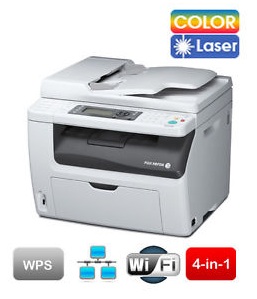
 Fuji Xerox DocuPrint CM215fw / CM215B
Fuji Xerox DocuPrint CM215fw / CM215B
Fungsi: Print, Scan, Copy
Gejala kerusakan : Tidak bisa print, lampu indikator tinta kedap-kedip, kadang cetak 5-6 lembar langsung macet, blinking, tidak bisa tarik kertas, bunyi gear berisik, 009-953 reseat Black Cartridge

Fuji Xerox DocuPrint CP305d
Fungsi: Print
Gejala kerusakan : Tidak bisa print, hasil print kurang bagus / jelek, gambar tidak bagus, Imaging Drum Unit replace, 061-370

 Fuji Xerox DocuPrint 203 / 204A
Fuji Xerox DocuPrint 203 / 204A
Fungsi: Print
Gejala kerusakan : Tidak bisa print, hasil print kurang bagus / bergaris, bisa print tapi kadang lambat, print tidak ada hasil, hasil print kotor, kertas berlipat, mati total, tidak nyala.

 Fuji Xerox DocuPrint M205B
Fuji Xerox DocuPrint M205B
Fungsi: Print
Gejala kerusakan : Tidak bisa print, hasil print kurang bagus / jelek, gambar tidak bagus, Imaging Drum Unit replace, 024-963 paper load/empty, replace toner catridge 093-933, Blk – CRUM Error Error 093-925 Restart Printer, 024-360, 077-901 Printer Open Rear Cover Remove Paper, 061-370 kabel scanner error, hasil copy berbayang, 077-304 printer rear cover is open, drum kit,

 Fuji Xerox DocuPrint CM205 / CM205B / CM205f / CM205fw
Fuji Xerox DocuPrint CM205 / CM205B / CM205f / CM205fw
Fungsi: Print, Scan, Copy, Fax, WiFi,
Gejala kerusakan : Tidak bisa print, bunyi keras saat di nyala, gear rusak, tombol panel tidak berfungsi, panel tidak tampil, panel rusak, load kertas macet, toner bocor, replace toner, tidak mau tarik kertas, tidak detect toner, tidak mau hidup, 2080000 restart printer, error 034-768, 016, error 4000000, 016-372, 016-985, controller error restart printer, printer busy, update firmware, 061-370, 093-974, 093-933 or check that the cartridge is correctly set, 092-651, kabel scanner rusak, crum id 093-926 reseat black cartridge, 024-340, 024-340 Code:7000000 Restart Printer Contact Support If Mesege Return, 077-900, error 024-340 error code : 7000000, error 2000000, 031-571, 042-372, 061-370, 009-953, 092-310, 092-651, 092-661, 092-910
 Fuji Xerox DocuPrint CP105b
Fuji Xerox DocuPrint CP105b
Fungsi: Print, A4 Color
Gejala kerusakan : Tidak bisa print, bunyi keras saat di nyala, lampu orange nyala, error 092-651. 042 – 372, 192-651, 024-340
beberapa gejala error yang pernah kami alami, seperti :
error 024-340-0x07000000 (4 configuration cart)
error 092-910 (the sensor CTD is dirty)
error 093-970 (the yellow cart is missing)
error 061-370-0x00000010 (tidak bisa ready)
error 042-372-0x01000000 (developer stir mode error)

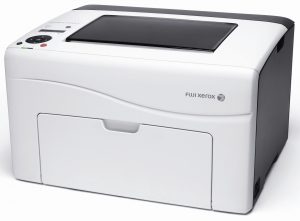 Fuji Xerox DocuPrint CP205 / CP205w
Fuji Xerox DocuPrint CP205 / CP205w
Fungsi: Print, A4 Color
Gejala kerusakan : Tidak bisa print, bunyi keras saat di nyala, gear rusak, tombol panel tidak berfungsi, hasil print pudar, kertas kelipat,
 Xerox WorkCentre PE220
Xerox WorkCentre PE220
Fungsi: Print, Scan, Copy, Fax
Gejala kerusakan : Tidak bisa print, tidak bisa scan, hasil scan hitam gelap, hasil scan sebagian bergaris hitam, kabel scanner rusak, tidak bisa scan, paper jam, kertas macet, kertas nyangkut, hasil print blank kosong, bau hangus, mati, tidak nyala, sering restart, toner bocor, panel tidak bisa berfungsi, diam aja.
Tipe lain : WorkCentre 2310, 2330, 3119, 3210, 3220, 3550, 4250

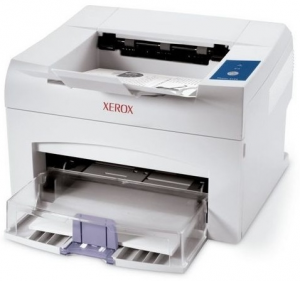 Xerox Phaser 3114 / 3115 / 3116 / 3124
Xerox Phaser 3114 / 3115 / 3116 / 3124
Fungsi: Print, A4 Mono
Gejala kerusakan : Tidak bisa print, tidak bisa scan, hasil scan hitam gelap, hasil scan sebagian bergaris hitam, kabel scanner rusak, tidak bisa scan, paper jam, kertas macet, kertas nyangkut, hasil print blank kosong, bau hangus, mati, tidak nyala, sering restart, toner bocor, lampu panel nyala, feet roller macet, film robek, tidak detect toner.
Tipe lain :
Phaser 3100MFP, 3117, 3122, 3124, 3125, 3130, 3140, 3155, 3160, 3200, 3200 MFP, 3200 N, 3435, 4510, 4600, 4620, 5500, 6250, 6350, 6360, 6700dn, 7800dn, 850, 8560, 8560 MFP
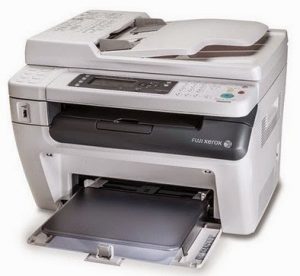 Fuji Xerox DocuPrint M215FW
Fuji Xerox DocuPrint M215FW
Fungsi: Print Scan Copy Fax, Monochrome, Toner Save Mode, Manual Duplex
Gejala kerusakan : Hasil print kurang jelas

FUJI XEROX DOCUPRINT 2065
Brand : Fuji Xerox
Laser monochrome
Duplex
Power consumption : 996W (max), 4W (Sleep mode)
Power : 220–240 VAC, 50/60 Hz
Gejala kerusakan : Tidak bisa print
Model lainnya : Fuji Xerox Docuprint 2020, Fuji Xerox Docuprint 3055

FUJI XEROX M265Z
Brand : Fuji Xerox
Tipe printer : Laserjet monochrome
Fungsi : Print, scan, copy
Tipe scan : Flatbed
Gejala kerusakan : Bunyi pada saat print
Model lainnya : Fuji Xerox DocuPrint M115 w, Fuji Xerox DocuPrint M115 z, Fuji Xerox DocuPrint M355 df, Fuji Xerox DocuPrint M215, Fuji Xerox DocuPrint m205 f
 FUJI XEROX DOCUPRINT C1190 FS
FUJI XEROX DOCUPRINT C1190 FS
Brand : Fuji Xerox
Model : Docuprint C1190 FS
Fungsi : Print, scan, copy, fax
Jenis : Printer color laserjet
Tipe scan : Flatbed
Gejala kerusakan : Paperjam / tidak bisa tarik kertas (kertas tersangkut)
Model lainnya : Fuji Xerox DocuPrint C3290FS, Fuji Xerox DocuPrint C3300DX, Fuji Xerox DocuPrint C3055DX
 FUJI XEROX DOCUPRINT M355DF
FUJI XEROX DOCUPRINT M355DF
Brand : Fuji Xerox
Model : Docuprint M355df
Fungsi : Print, scan, copy, fax
Jenis : Printer laserjet monochrome
Tipe scan : Flatbed
Gejala kerusakan : Tidak bisa scan
Model lainnya : Fuji Xerox Docuprint M115z, Fuji Xerox Docuprint M115w, Fuji Xerox Docuprint M215, Fuji Xerox Docuprint M265z, Fuji Xerox Docuprint M205f
 FUJI XEROX DOCUPRINT M115 Z
FUJI XEROX DOCUPRINT M115 Z
Brand : Fuji Xerox
Model : Docuprint M115z
Fungsi : Print, scan, copy
Tipe scan : Flatbed
Jenis : Printer laserjet black & white
Gejala kerusakan : Hasil scan tidak bagus, kotor, bercak
Model lainnya : Fuji Xerox DocuPrint M355df, Fuji Xerox DocuPrint M215, Fuji Xerox DocuPrint M115w, Fuji Xerox DocuPrint M265z, Fuji Xerox DocuPrint M205f
 FUJI XEROX DOCUPRINT P205 B
FUJI XEROX DOCUPRINT P205 B
Brand : Fuji xerox
Model : Docuprint P205 b
Jenis : Printer laserjet
Print output : Black & white
Fungsi : Print
Gejala kerusakan : Bunyi pada saat print
Model lainnya : Fuji xerox DocuPrint P215 b, Fuji xerox DocuPrint P115 w, Fuji xerox DocuPrint P255 dw, Fuji xerox DocuPrint P265 dw, Fuji xerox DocuPrint P355 d/db
 FUJI XEROX DOCUPRINT M115 w
FUJI XEROX DOCUPRINT M115 w
Brand : Fuji xerox
Model : DocuPrint M115 w
Jenis : Printer laserjet monochrome
Fungsi : Print, scan, copy
Tipe scan : Flatbed
Gejala kerusakan : Tidak bisa print, error
Model lainnya : Fuji Xerox DocuPrint M115 z, Fuji Xerox DocuPrint M205f, Fuji Xerox DocuPrint M355 df, Fuji Xerox DocuPrint M215, Fuji Xerox DocuPrint M265 z
 PANASONIC KX-MB772CX
PANASONIC KX-MB772CX
Brand : Panasonic
Model : KX-MB772CX All-in-One
Tipe scan : Flatbed
Fungsi : Print, scan, copy, fax
Printing method : Laserjet
Gejala kerusakan : Tidak bisa tarik kertas, kertas tersangkut pada saat print, paperjam
Model lainnya : Panasonic KX-MB2275CX, Panasonic KX-MB1500, Panasonic KX-MB1520, Panasonic KX-MB2010CXW, Panasonic KX-MB2085
 Fuji Xerox Phaser P7800DN
Fuji Xerox Phaser P7800DN
Brand : Fuji Xerox
Model : Phaser P7800dn
Fungsi : Print
Print speed : Up to 45 ppm colour / 45 ppm black-and-white
Print resolution : 1200 x 2400 x 1 dpi / Photo Mode: 600 x 600 x 8 dpi / Standard: 1200 x 600 x 1 dpi
Auto 2-sided Printing (Duplex) Standard
Gejala kerusakan : Error printing
Model lainnya : Fuji Xerox Phaser 4622, Fuji Xerox Phaser 6700, Fuji Xerox Phaser 7100, Fuji Xerox Phaser P355D, Fuji Xerox Phaser P5550D
 Fuji Xerox DocuPrint CM405DF
Fuji Xerox DocuPrint CM405DF
Brand : Fuji Xerox
Model : Docuprint CM405df Multifunction Laser
Fungsi : Print, scan, copy, fax
Power consumption : Standby : 95 W, Max : 1390 W, Power Save : 28 W
Features : Toner Save Mode, Duplex, Print Cancel (from panel), N-up, Poster, Watermarks, Collate, Image Rotation (180 degree)
Gejala kerusakan : Error duplex
Model lainnya : Fuji Xerox Docuprint 3105, Fuji Xerox Docuprint 455D, Fuji Xerox Docuprint C2255, Fuji Xerox Docuprint C5005D, Fuji Xerox Docuprint CM115W, Fuji Xerox Docuprint CM225FW, Fuji Xerox Docuprint CP225W, Fuji Xerox Docuprint CP315DW, Fuji Xerox Docuprint CP405D, Fuji Xerox Docuprint M115Z, Fuji Xerox Docuprint M225DW, Fuji Xerox Docuprint M355DF, Fuji Xerox Docuprint M455DF, Fuji Xerox Docuprint P225D, Fuji Xerox Docuprint WC3550, Fuji Xerox C3055DX, Fuji Xerox CM305DF, Fuji Xerox CP305D, Fuji Xerox Docucenter S2020CPS, Fuji Xerox Docucenter S2520CPS
 FUJI XEROX DocuCentre SC2020
FUJI XEROX DocuCentre SC2020
Brand : Fuji Xerox
Model : DocuCentre SC2020
Jenis : Color Laserjet Printer
Fungsi : Print, scan, copy, fax
Tipe scan : Flatbed
Scan resolusi : 600 dpi
Gejala kerusakan : Error print, tidak bisa ready / standby
Model lainnya : fuji xerox docucentre s2011, fuji xerox docucentre iv c2263, fuji xerox docucentre s2520, fuji xerox docucentre sc2020, fuji xerox docucentre iv 2060, fuji xerox docucentre iv 3060, fuji xerox docucentre s2520, fuji xerox docucentre v 2060
 FUJI XEROX DocuPrint CM315 z
FUJI XEROX DocuPrint CM315 z
Brand : Fuji Xerox
Model : DocuPrint CM315z
Fungsi : Print, scan, copy, fax
Tipe scan : Flatbed
Gejala kerusakan : Toner tidak detect / tidak terbaca
 KGK Jet CCS3000L
KGK Jet CCS3000L
Brand : KGK
Model : CCS3000L
Printing system : Continuous InkJet System
Compatible ink : Dye n Pigment ink
Connection : I/O, signal lamp, LAN, RS-232C, Encoder, UPS, USB falsh drive
Power requirement : 220/240 VAC, 50/60 Hz, 80 watt
 HITACHI INKJET PRINTER PB-260A
HITACHI INKJET PRINTER PB-260A
Brand : Hitachi
Model : IJ PB-260A
Jenis : Ink Jet Printer
Electrical : 10-120V/200-240V, 50/60Hz, 1.5A/0.75A, 1ph
Nozzle : 65 ¼ m
Model lainnya : RX-SD 160W, RX-BD 160W